2618交换机VLAN配置
2618交换机VLAN配置
交换机A和交换机B通过端口16相连,交换机A的端口1与交换机B的端口2是VLAN2的成员,交换机A的端口2与交换机B的端口4是VLAN3的成员。
1.15 配置步骤
交换机A的具体配置如下:
zte(cfg)#set vlan 2 add port 16 tag //在VLAN 2中加入端口16,并打tag
zte(cfg)#set vlan 2 add port 1 untag //在VLAN 2中加入端口1,不打tag
zte(cfg)#set vlan 3 add port 16 tag //在VLAN 3中加入端口16,并打tag
zte(cfg)#set vlan 3 add port 2 untag //在VLAN 3中加入端口2,不打tag
zte(cfg)#set port 1 pvid 2 //设置端口1的PVID为2
zte(cfg)#set port 2 pvid 3 //设置端口2的PVID为3
zte(cfg)#set vlan 2-3 enable //使能VLAN 2和3
交换机B的具体配置如下:
zte(cfg)#set vlan 2 add port 16 tag //在VLAN 2中加入端口16,并打tag
zte(cfg)#set vlan 2 add port 2 untag //在VLAN 2中加入端口2,不打tag
zte(cfg)#set vlan 3 add port 16 tag //在VLAN 3中加入端口16,并打tag
zte(cfg)#set vlan 3 add port 4 untag //在VLAN 3中加入端口4,不打tag
zte(cfg)#set port 2 pvid 2 //设置端口2的PVID为2
zte(cfg)#set port 4 pvid 3 //设置端口4的PVID为3
zte(cfg)#set vlan 2-3 enable //使能VLAN 2和3
1.16 验证方法
PC-1和PC-3能互通
PC-2和PC-4能能互通
PC-1和PC-4不能互通,PC-2和PC-3不能互通
1.17 实验结论
同一vlan下的设备可以互通,不同vlan下的设备不能互通;通过端口打TAG可以传递多个vlan信息。
报名学习加微信/QQ 1602007,关注《东方联盟网》微信公众号
>更多相关文章
- 07-30路由器和交换器啥区别?你知道吗
- 07-30你所了解的三层交换机,是这样工作的
- 07-30你会使用交换机吗?连接交换机的正确方法
- 10-23黑客如何破解交换机密码
- 12-103228交换机VLAN配置
- 12-102618交换机版本升级实验
- 12-103228交换机STP配置
- 12-103228交换机链路聚合配置
首页推荐
佛山市东联科技有限公司一直秉承“一切以用户价值为依归
- 01-11全球最受赞誉公司揭晓:苹果连续九年第一
- 12-09罗伯特·莫里斯:让黑客真正变黑
- 12-09谁闯入了中国网络?揭秘美国绝密黑客小组TA
- 12-09警示:iOS6 惊现“闪退”BUG
- 04-08岚图汽车:一季度海外订单同比增长205%
- 04-08小米汽车回应大家关心的问题:事故车起火并
- 03-29黑客组织攻击纽约大学官网,泄露 300万学生
- 03-29阿里妈妈广告自研AI模型LMA升级至万亿级参数
- 03-29筑牢食品安全防线 构建放心消费环境
相关文章
24小时热门资讯
热门推荐
最新资讯
操作系统
黑客防御
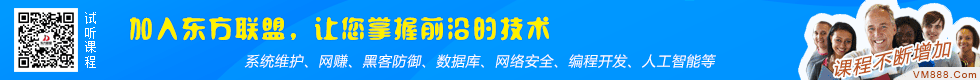

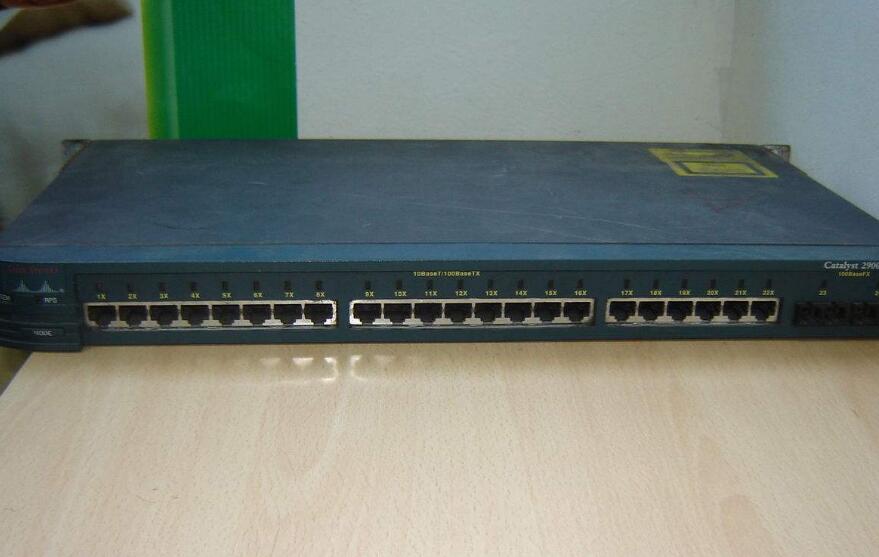
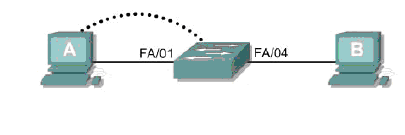



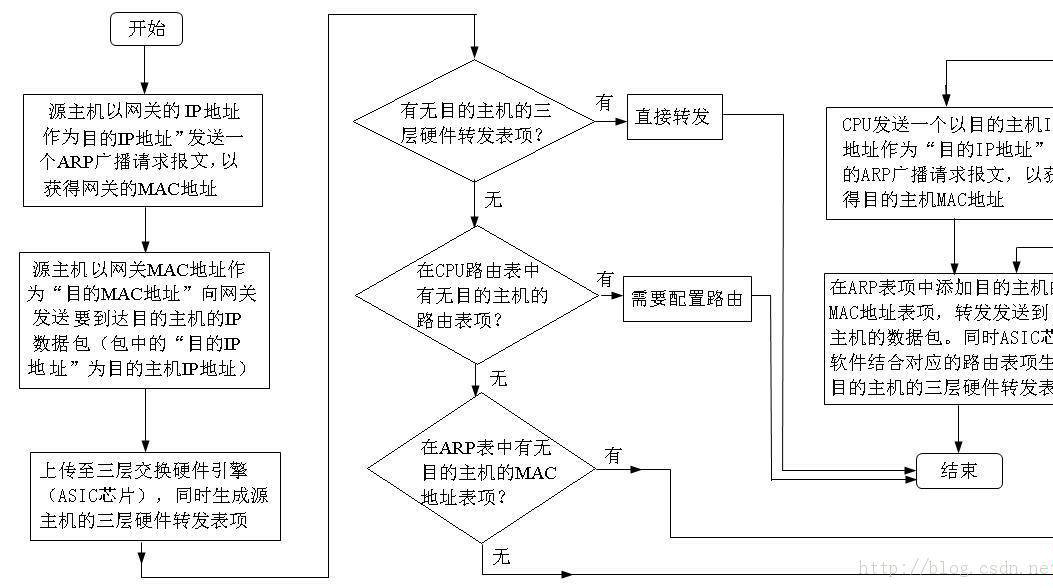

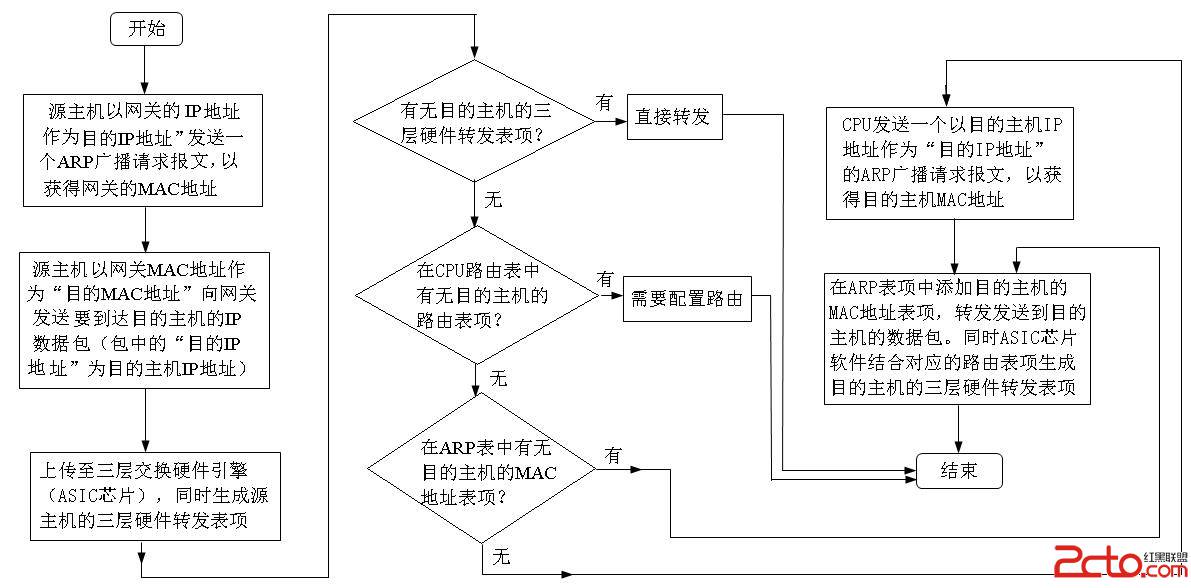











 粤公网安备 44060402001498号
粤公网安备 44060402001498号