GAR路由器的基本操作
GAR路由器的基本操作
配置步骤
1. GAR路由器的console口和PC机的COM口相连,使用Windows的超级终端作为连接软件。开始菜单------程序-------附件------通讯-----超级终端。打开超级终端
2、 输入连接名称,选择PC机的COM端口,
3、 进行端口参数设置,将波特率设置为115200,
4、 确定后即可进入到GAR路由器操作界面,此时已经通过串口登录到GAR路由器上。
*********************************************************
Welcome to ZXR10 General Access Router of ZTE Corporation
*********************************************************
GAR >
5、 此时已经进入到GAR路由器的用户模式。在用户模式下输入enable然后回车,要求输入特权密码,再输入密码后,则进入到路由器的特权模式。在特权模式下,我们已经可以查看路由器的各种信息。
6、 对路由器的端口进行配置,就必须进入到路由器的全局模式下。输入configure terminal命令进入到全局模式下。
7、 端口配置,在端口下主要命令如下:
arp Set ARP timeout
backup Backup a line
clear Clear MAC binding
custom-queue-list Assign a custom queue list to an interface
description Interface specific description
dhcp Set dhcp configure.
duplex Configure duplex operation
end Exit to EXEC mode
exit Exit from interface configuration mode
h323-gateway Configure H323 Gateway
interface Set an interface characters
ip Interface Internet Protocol config commands
isis ISIS interface commands
keepalive Keepalive period (default 10 seconds)
load-interval Set the interface statistics interval
mpls Configure MPLS interface parameters
no Negate a command or set its defaults
peer Peer parameters for interfaces
priority-group Assign a priority group to an interface
rate-limit Rate Limit
rmon Remote Monitoring
set Binding MAC address
shutdown Shutdown the selected interface
speed Configure speed operation
user-interface User interface
vrrp VRRP interface configuration commands
各个命令都有相应的描述信息,其中IP 命令主要是配置有关IP协议有关的一些配置。对端口配置地址的命令示例如下:
GAR(config)#interface fei_2/1
GAR (config-if)#ip address 192.168.10.254 255.255.255.0
GAR (config-if)# description ZTE 接口描述信息
在V2.6以后的版本可以在全局模式下查看当前端口的配置情况以及路由器当前的配置信息。命令如下:
GAR(config)#show running-config 查看当前路由器配置信息
8、 密码设置
特权模式密码的设置使用如下命令:
GAR(config)# enable secret zte 其中zte为要设置的密码
telnet用户名和密码的设置:
GAR(config)#username zte password zte 将telnet 的用户名和密码都设置为zte
注: enable 密码在show running-connfig 时是看不到的;而telnet的用户名和密码在show running-connfig 可以看到。
9、 查看日志
在特权模式下使用下面命令可以查看日志文件:
GAR#show logging alarm 此命令查看所有的警告信息
GAR#show loggfile 此命令查看所有的配置此路由器的历史命令。
10、 查看路由表
在特权模式下使用下面命令可以查看路由表:
GAR#show ip route
IPv4 Routing Table:
Dest Mask Gw Interface Owner pri metric
10.40.76.0 255.255.252.0 10.40.76.100 fei_2/1.1 direct 0 0
10.40.76.100 255.255.255.255 10.40.76.100 fei_2/1.1 address 0 0
10.50.76.0 255.255.252.0 10.50.76.20 fei_2/1.2 direct 0 0
10.50.76.20 255.255.255.255 10.50.76.20 fei_2/1.2 address 0 0
192.168.0.0 255.255.255.252 192.168.0.13 fei_2/1 ospf 110 2
192.168.0.4 255.255.255.252 192.168.0.13 fei_2/1 ospf 110 2
192.168.0.12 255.255.255.252 192.168.0.14 fei_2/1 direct 0 0
192.168.0.14 255.255.255.255 192.168.0.14 fei_2/1 address 0 0
192.168.1.1 255.255.255.255 192.168.0.13 fei_2/1 ospf 110 3
192.168.1.2 255.255.255.255 192.168.0.13 fei_2/1 ospf 110 2
192.168.1.3 255.255.255.255 192.168.0.13 fei_2/1 ospf 110 3
192.168.1.4 255.255.255.255 192.168.1.4 loopback1 address 0 0
注:dest是dest 的缩写,指路由的目的地址;mask 是掩码信息;GW是网关的缩写,指到达目的地址的经由的网关地址;到达目的地址的经由的接口;Owner指此路由的特性,例如目的地址是direct 表示是直连的,address 表示此条理由是一条地址,OSPF则表示这是一条通过OSPF协议学习到的路由;Pri表示此条路由的优先级;Metric表示此条路由的管理距离。
11、 查看接口统计
在特权模式下使用下面命令可以查看接口统计信息:
GAR(config)#show interface 查看所有端口信息
GAR(config)#show interface fei_2/1 查看端口fei_2/1的信息
fei_2/1 is up, line protocol is up //表示端口和协议都是UP的
MAC address is 00d0.d0c0.b740 //表示此接口的MAC地址
duplex full //表示此端口是全双工
Internet address is 192.168.0.14/30 //端口的IP地址
Description is none //端口的描述信息
MTU 1500 bytes BW 100000 Kbits //MTU值以及端口的带宽是100M
Last clearing of "show interface" counters never
120 seconds input rate 22 Bps, 0 pps //端口120内输入速率
120 seconds output rate 19 Bps, 0 pps//端口120秒内输出速率
Interface peak rate : input 6750 Bps, output 6737 Bps //端口输入峰值速率和输出速率
Interface utilization: input 0%, output 0%
Input:
Packets : 71994 Bytes: 4748984 //输入包的个数和字节
Unicasts : 45613 Multicasts: 26378 Broadcasts: 3 //不同大小的包的分类统计
64B : 28239 65-127B : 42872 128-255B : 669
256-511B : 153 512-1023B : 59 1024-1518B: 0
Undersize: 0 Oversize : 0 CRC-ERROR : 0 //CRC循环冗余校验
Output:
Packets : 64296 Bytes: 4328701 //输出包的个数和字节
Unicasts : 37281 Multicasts: 26858 Broadcasts: 157 //不同大小的包的分类统计
64B : 22347 65-127B : 41085 128-255B : 387
256-511B : 253 512-1023B : 222 1024-1518B: 0
Oversize : 0
>更多相关文章
- 07-30什么路由器穿墙效果好? 无线路由防坑指南
- 07-30家中重要的无线路由器你选对了吗?
- 07-30无线路由器重启有什么好处? 上网更快!
- 07-30家中路由器长期不关 都会带来哪些损害
- 07-30你了解快递就能明白什么是路由器和交换机
- 10-238秒破解TP-Link路由器后台管理员密码
- 01-22新手学习路由器设置WIFI无线网络
- 01-07Linksys和Netgear路由器发现严重漏洞
首页推荐
佛山市东联科技有限公司一直秉承“一切以用户价值为依归
- 01-11全球最受赞誉公司揭晓:苹果连续九年第一
- 12-09罗伯特·莫里斯:让黑客真正变黑
- 12-09谁闯入了中国网络?揭秘美国绝密黑客小组TA
- 12-09警示:iOS6 惊现“闪退”BUG
- 12-05亚马逊推出新一代基础模型 任意模态生成大模
- 12-05OpenAI拓展欧洲业务 将在苏黎世设立办公室
- 12-05微软质疑美国联邦贸易委员会泄露信息 督促其
- 12-05联交所取消宝宝树上市地位 宝宝树:不会对公
- 12-04企业微信致歉:文档打开异常已完成修复
相关文章
24小时热门资讯
24小时回复排行
热门推荐
最新资讯
操作系统
黑客防御

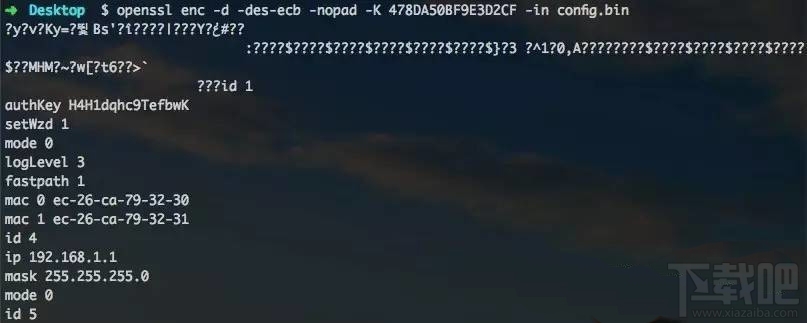

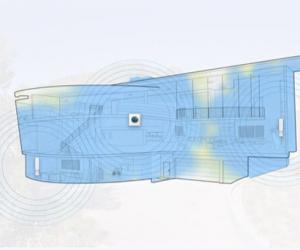

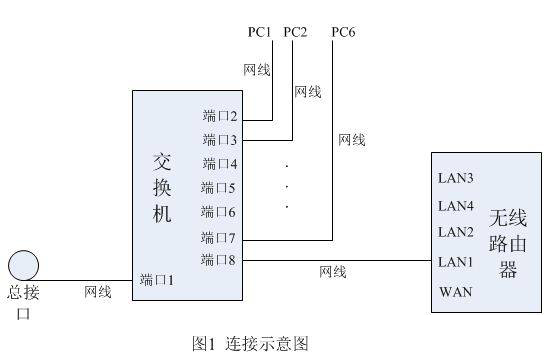










 粤公网安备 44060402001498号
粤公网安备 44060402001498号