在Oracle 11.2.0.3.0上开启大页(hugepages)的详细解析
转载请注明出处:http://blog.csdn.net/guoyjoe/article/details/17138391
什么时侯使用大页呢,当你主机的物理内存为64G,设SGA>=32G时,建议开启大页,步骤如下:
1、 关闭Oracle Database 11g中的AMM(Automatic Memory Management),即把两个参数MEMORY_TARGET / MEMORY_MAX_TARGET设为0
如果设考数 MEMORY_MAX_TARGET为0不成功,那么请考参http://blog.csdn.net/guoyjoe/article/details/12845965
gyj@OCM> show parameter memory_max_targetNAME TYPE VALUE------------------------------------ ----------- ------------------------------memory_max_target big integer 0gyj@OCM> show parameter memory_targetNAME TYPE VALUE------------------------------------ ----------- ------------------------------memory_target big integer 0
2、参考metalink(文档 ID 401749.1)提供的脚本,计算hugepages的大小
#!/bin/bash## hugepages_settings.sh## Linux bash script to compute values for the# recommended HugePages/HugeTLB configuration## Note: This script does calculation for all shared memory# segments available when the script is run, no matter it# is an Oracle RDBMS shared memory segment or not.## This script is provided by Doc ID 401749.1 from My Oracle Support # http://support.oracle.com# Welcome textecho "This script is provided by Doc ID 401749.1 from My Oracle Support (http://support.oracle.com) where it is intended to compute values for the recommended HugePages/HugeTLB configuration for the current shared memory segments. Before proceeding with the execution please note following: * For ASM instance, it needs to configure ASMM instead of AMM. * The 'pga_aggregate_target' is outside the SGA and you should accommodate this while calculating SGA size. * In case you changes the DB SGA size, as the new SGA will not fit in the previous HugePages configuration, it had better disable the whole HugePages, start the DB with new SGA size and run the script again.And make sure that: * Oracle Database instance(s) are up and running * Oracle Database 11g Automatic Memory Management (AMM) is not setup (See Doc ID 749851.1) * The shared memory segments can be listed by command: # ipcs -mPress Enter to proceed..."read# Check for the kernel versionKERN=`uname -r | awk -F. '{ printf("%d.%d/n",$1,$2); }'`# Find out the HugePage sizeHPG_SZ=`grep Hugepagesize /proc/meminfo | awk '{print $2}'`if [ -z "$HPG_SZ" ];then echo "The hugepages may not be supported in the system where the script is being executed." exit 1fi# Initialize the counterNUM_PG=0# Cumulative number of pages required to handle the running shared memory segmentsfor SEG_BYTES in `ipcs -m | cut -c44-300 | awk '{print $1}' | grep "[0-9][0-9]*"`do MIN_PG=`echo "$SEG_BYTES/($HPG_SZ*1024)" | bc -q` if [ $MIN_PG -gt 0 ]; then NUM_PG=`echo "$NUM_PG+$MIN_PG+1" | bc -q` fidoneRES_BYTES=`echo "$NUM_PG * $HPG_SZ * 1024" | bc -q`# An SGA less than 100MB does not make sense# Bail out if that is the caseif [ $RES_BYTES -lt 100000000 ]; then echo "***********" echo "** ERROR **" echo "***********" echo "Sorry! There are not enough total of shared memory segments allocated for HugePages configuration. HugePages can only be used for shared memory segments that you can list by command: # ipcs -mof a size that can match an Oracle Database SGA. Please make sure that: * Oracle Database instance is up and running * Oracle Database 11g Automatic Memory Management (AMM) is not configured" exit 1fi# Finish with resultscase $KERN in '2.2') echo "Kernel version $KERN is not supported. Exiting." ;; '2.4') HUGETLB_POOL=`echo "$NUM_PG*$HPG_SZ/1024" | bc -q`; echo "Recommended setting: vm.hugetlb_pool = $HUGETLB_POOL" ;; '2.6') echo "Recommended setting: vm.nr_hugepages = $NUM_PG" ;;esac# End[oracle@mydb admin]$ chmod +x hugepages_settings.sh
This script is provided by Doc ID 401749.1 from My Oracle Support (http://support.oracle.com) where it is intended to compute values for the recommended HugePages/HugeTLB configuration for the current shared memory segments. Before proceeding with the execution please note following: * For ASM instance, it needs to configure ASMM instead of AMM. * The 'pga_aggregate_target' is outside the SGA and you should accommodate this while calculating SGA size. * In case you changes the DB SGA size, as the new SGA will not fit in the previous HugePages configuration, it had better disable the whole HugePages, start the DB with new SGA size and run the script again.And make sure that: * Oracle Database instance(s) are up and running * Oracle Database 11g Automatic Memory Management (AMM) is not setup (See Doc ID 749851.1) * The shared memory segments can be listed by command: # ipcs -mPress Enter to proceed...Recommended setting: vm.nr_hugepages = 1028
gyj@OCM> show parameter sga_max_size
5、设置hugepages,在内核参数中添加一行,vi /etc/sysctl.conf
vm.nr_hugepages = 1028
6、修改内核参数立即生效
net.ipv4.ip_forward = 0net.ipv4.conf.default.rp_filter = 1net.ipv4.conf.default.accept_source_route = 0kernel.sysrq = 0kernel.core_uses_pid = 1net.ipv4.tcp_syncookies = 1kernel.msgmnb = 65536kernel.msgmax = 65536kernel.shmmax = 68719476736kernel.shmall = 4294967296fs.file-max = 6815744vm.nr_hugepages = 1028
[root@mydb ~]# vi /etc/security/limits.conf
oracle soft memlock 2056000
8、检查limits是否正确
9、重启数据库---注原来的orale用户的窗口退到root用户,重新su - oracle
sys@OCM> exitDisconnected from Oracle Database 11g Enterprise Edition Release 11.2.0.3.0 - 64bit ProductionWith the Partitioning, OLAP, Data Mining and Real Application Testing options[oracle@mydb ~]$ exitlogoutYou have new mail in /var/spool/mail/root[root@mydb ~]# su - oracle[oracle@mydb ~]$ sqlplus / as sysdbaSQL*Plus: Release 11.2.0.3.0 Production on Thu Dec 5 10:56:20 2013Copyright (c) 1982, 2011, Oracle. All rights reserved.Connected to:Oracle Database 11g Enterprise Edition Release 11.2.0.3.0 - 64bit ProductionWith the Partitioning, OLAP, Data Mining and Real Application Testing optionssys@OCM> shutdown immediate;Database closed.Database dismounted.ORACLE instance shut down.sys@OCM> startupORACLE instance started.Total System Global Area 2137886720 bytesFixed Size 2230072 bytesVariable Size 1409288392 bytesDatabase Buffers 603979776 bytesRedo Buffers 122388480 bytesDatabase mounted.Database opened.
[oracle@mydb ~]$ watch -n1 'cat /proc/meminfo |grep -i HugePage'
Every 1.0s: cat /proc/meminfo |grep -i HugePage Thu Dec 5 11:09:06 2013HugePages_Total: 1028HugePages_Free: 869HugePages_Rsvd: 842Hugepagesize: 2048 kB
sys@OCM> alter system set pre_page_sga=true scope=spfile;System altered.sys@OCM> show parameter sgaNAME TYPE VALUE------------------------------------ ----------- ------------------------------lock_sga boolean FALSEpre_page_sga boolean TRUEsga_max_size big integer 2Gsga_target big integer 1G
For 11.2.0.2 and further, the Oracle Database Server has added a new parameter that helps managing the hugepages for use by the database.
补充关于内存申请的OverCommit:
Linux下的OverCommit机制,主要是为了应对可能的异常的大量内存申请对OS本身造成冲击。
[root@mydb vm]# cd /proc/sys/vm[root@mydb vm]# lsblock_dump flush_mmap_pages min_free_kbytes overcommit_memory swappinessdirty_background_ratio hugetlb_shm_group min_slab_ratio overcommit_ratio swap_token_timeoutdirty_expire_centisecs laptop_mode min_unmapped_ratio pagecache vfs_cache_pressuredirty_ratio legacy_va_layout mmap_min_addr page-cluster zone_reclaim_modedirty_writeback_centisecs lowmem_reserve_ratio nr_hugepages panic_on_oomdrop_caches max_map_count nr_pdflush_threads percpu_pagelist_fraction假设操作系统只有1000M内存,有个应用请求操作系统需要1200M内存,操作系统会承诺给1200M,即由OverCommit承诺,这时还没有真正分配空间。
- 01-11全球最受赞誉公司揭晓:苹果连续九年第一
- 12-09罗伯特·莫里斯:让黑客真正变黑
- 12-09谁闯入了中国网络?揭秘美国绝密黑客小组TA
- 12-09警示:iOS6 惊现“闪退”BUG
- 12-05亚马逊推出新一代基础模型 任意模态生成大模
- 12-05OpenAI拓展欧洲业务 将在苏黎世设立办公室
- 12-05微软质疑美国联邦贸易委员会泄露信息 督促其
- 12-05联交所取消宝宝树上市地位 宝宝树:不会对公
- 12-04企业微信致歉:文档打开异常已完成修复
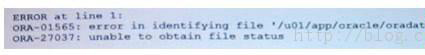


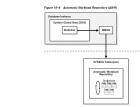

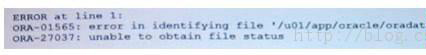











 粤公网安备 44060402001498号
粤公网安备 44060402001498号