几种数据库复制表的方式总结
下面是几种数据库新建一个与存在的表结构相同的表的方法:
DB2数据库:create table ___tablename___ as(
select ___col___ from(select distinct ___col___ from ___tablename___ where ___conditions___ order by ___col___))definition only
表结构,类似于oracle 的create XX as 语句
插入数据:
insert into ___tablename___ select ___col___ from(select distinct ___col___ from ___tablename___ where ___conditions___ order by ___group___)oracle 数据库:
create table ___tablename___ as
select ___col___ from (
select ___col___ from ___tablename___ where ___conditions___ order by ___col___)
hsql数据库:
v1.8 版本
select ___col___ into ___tablename___ from(select distinct ___col___ from ___tablename___ where ___conditions___ order by
v2.x版本
create table ___tablename___ as (
select ___col___ from (select distinct ___col___ from ___tablename___ where ___conditions___ order by ___group___))with data
说明:oracle中可以使用rownum 获得行数 DB2中:ROW_NUMBER()OVER(); hsql特殊,2.0版本前的没有rownum类似的函数,2.0开始支持rownum()函数
hsql遇到问题:
问题1:
hsqldb1.8版本没有类似 oracle rownum这样的函数
hsql1.8想要根据已知的表新建一张表
执行类似这样的sql语句
SELECT rownum() AS ID___COL___ INTO ___TABLENAME___ FROM(SELECT distinct ___COL___ FROM ___TABLENAME___ WHERE ___CONDITIONS___ ORDER BY ___col___)
报错,rownum()识别不了,想用返回的行数作为新表的id,但是hsqldb1.8中没有 类似rownum的函数
所以自己想了一个方法 ,将上面 的sql拆成两句:
select ___col___ into ___tablename___ from(select distinct ___col___ from ___tablename___ where ___conditions___ order by ___col___)
alter table ___tablename___ add column id integer generated by default as identity(start with 1)
分析一下就是建好表之后再增加id这个字段,并且设置为自增。
问题2:
连接查询的时候 select table.col as newCol.....
newCol与连接的表中字段名字相同的时候无法查处结果。
如果想利用查出的结果新建表的话,newCol可以先起一个临时的名字
SELECT table.col as newCol_temp INTO ___TABLENAME___ FROM ___TABLENAME___ WHERE ___CONDITIONS___ GROUP BY ___col___
建好表之后再将字段重命名自己需要的名字:
ALTER TABLE ___TABLENAME___ ALTER COLUMN ___COLNAME___ RENAME TO ___NEWCOLName___
未完。。。。
- 11-06Hadoop是目前大数据领域最主流的一套技术体系
- 11-06大数据和人工智能:三个真实世界的用例
- 11-06为什么说,大数据与行业专家是“共生”关系?
- 11-06Python数据可视化:箱线图多种库画法
- 11-06这种思路讲解HDFS你肯定没见过?快速入门Hadoop必备
- 11-06媲美Pandas的数据分析工具包Datatable
- 01-11全球最受赞誉公司揭晓:苹果连续九年第一
- 12-09罗伯特·莫里斯:让黑客真正变黑
- 12-09谁闯入了中国网络?揭秘美国绝密黑客小组TA
- 12-09警示:iOS6 惊现“闪退”BUG
- 04-08岚图汽车:一季度海外订单同比增长205%
- 04-08小米汽车回应大家关心的问题:事故车起火并
- 03-29黑客组织攻击纽约大学官网,泄露 300万学生
- 03-29阿里妈妈广告自研AI模型LMA升级至万亿级参数
- 03-29筑牢食品安全防线 构建放心消费环境
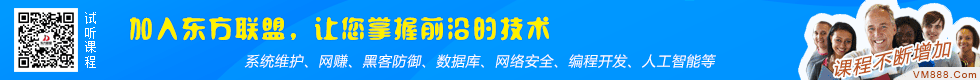


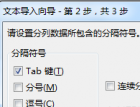




















 粤公网安备 44060402001498号
粤公网安备 44060402001498号