升级GitLab6.x-1
升级GitLab6.x之6.2to6.3
前一篇博文《在 Ubuntu 12.04 上安装 GitLab6.x》已经介绍了安装Gitlab6.2的过程,那么怎么升级他呢?
1. 备份
cd /home/git/gitlabsudo -u git -H bundle exec rake gitlab:backup:create RAILS_ENV=production2. 停止gitlab服务
sudo service gitlab stop3. 获取最新的发行版本
cd /home/git/gitlabsudo -u git -H git fetch删除原来的application.rb文件
sudo -u git rm -rf config/application.rb检出新版本
sudo -u git -H git checkout 6-3-stable4. 升级gitlab-shell
cd /home/git/gitlab-shellsudo -u git -H git fetchsudo -u git -H git checkout v1.8.05. 安装库并迁移他
以MySQL为例
cd /home/git/gitlabsudo -u git -H bundle install --without development test postgres --deployment迁移数据库
sudo -u git -H bundle exec rake db:migrate RAILS_ENV=production清除缓冲
sudo -u git -H bundle exec rake assets:clean assets:precompile cache:clear RAILS_ENV=production6. 升级配置文件
cd /home/git/gitlabsudo -u git -H cp config/initializers/rack_attack.rb.example config/initializers/rack_attack.rb7. 升级启动脚本
sudo cp lib/support/init.d/gitlab /etc/init.d/gitlabsudo chmod +x /etc/init.d/gitlab8. 重启
sudo service gitlab startsudo service nginx restart附:
检查Gitlab环境信息



检查Gitlab情况


终端执行情况:
tdtc010@tdtc010-Vostro-270:~$ cd /home/git/gitlabtdtc010@tdtc010-Vostro-270:/home/git/gitlab$ sudo -u git -H bundle exec rake gitlab:env:info RAILS_ENV=productionSystem informationSystem: Ubuntu 12.04Current User: gitUsing RVM: noRuby Version: 2.0.0p247Gem Version: 2.0.3Bundler Version:1.3.5Rake Version: 10.1.0GitLab informationVersion: 6.3.1Revision: 779b4dcDirectory: /home/git/gitlabDB Adapter: mysql2URL: http://localhostHTTP Clone URL: http://localhost/some-project.gitSSH Clone URL: git@localhost:some-project.gitUsing LDAP: noUsing Omniauth: noGitLab ShellVersion: 1.8.0Repositories: /home/git/repositories/Hooks: /home/git/gitlab-shell/hooks/Git: /usr/bin/gittdtc010@tdtc010-Vostro-270:/home/git/gitlab$ sudo -u git -H bundle exec rake gitlab:check RAILS_ENV=productionChecking Environment ...Git configured for git user? ... yesHas python2? ... yespython2 is supported version? ... yesChecking Environment ... FinishedChecking GitLab Shell ...GitLab Shell version >= 1.7.9 ? ... OK (1.8.0)Repo base directory exists? ... yesRepo base directory is a symlink? ... noRepo base owned by git:git? ... yesRepo base access is drwxrws---? ... yesupdate hook up-to-date? ... yesupdate hooks in repos are links: ...xiao bin / companySite ... okRunning /home/git/gitlab-shell/bin/checkCheck GitLab API access: OKCheck directories and files: /home/git/repositories: OK /home/git/.ssh/authorized_keys: OKTest redis-cli executable: redis-cli 2.2.12Send ping to redis server: PONGgitlab-shell self-check successfulChecking GitLab Shell ... FinishedChecking Sidekiq ...Running? ... yesNumber of Sidekiq processes ... 1Checking Sidekiq ... FinishedChecking GitLab ...Database config exists? ... yesDatabase is SQLite ... noAll migrations up? ... yesGitLab config exists? ... yesGitLab config outdated? ... noLog directory writable? ... yesTmp directory writable? ... yesInit script exists? ... yesInit script up-to-date? ... yesprojects have namespace: ...xiao bin / companySite ... yesProjects have satellites? ...xiao bin / companySite ... yesRedis version >= 2.0.0? ... yesYour git bin path is "/usr/bin/git"Git version >= 1.7.10 ? ... yes (1.8.5)Checking GitLab ... Finished
>更多相关文章
- 07-30如何用u盘重装win10系统
- 07-30bios设置u盘启动
- 07-30技嘉主板bios如何设置u盘启动项
- 12-22开源视频平台:MediaCore(MediaDrop)
- 12-22JVMjavacore和heapdump文件生成选项
- 12-22使用飞信机器人发短信需要开放的端口
- 12-22TCP连接的三次握手--一次故障记录
- 12-22磁盘管理之一 逻辑卷管理
首页推荐
佛山市东联科技有限公司一直秉承“一切以用户价值为依归
- 01-11全球最受赞誉公司揭晓:苹果连续九年第一
- 12-09罗伯特·莫里斯:让黑客真正变黑
- 12-09谁闯入了中国网络?揭秘美国绝密黑客小组TA
- 12-09警示:iOS6 惊现“闪退”BUG
- 02-06不止移动支付,春节长假外国游客一部手机解
- 02-06低至3折,百度智能云宣布上线DeepSeek-R1/V
- 02-06DeepSeek崛起撼动美股,人工智能市场格局或
- 02-06峰飞航空获颁2吨级eVTOL生产许可证
- 02-06中国科大成功研发19自由度仿生灵巧手,能够
相关文章
24小时热门资讯
24小时回复排行
热门推荐
最新资讯
操作系统
黑客防御



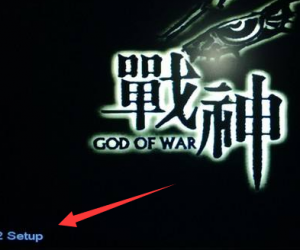














 粤公网安备 44060402001498号
粤公网安备 44060402001498号