[Linux]文件时间属性及touch命令
Linux文件有三个时间属性:
1)mtime:文件内容最后修改时间
2)ctime:文件状态改变时间,如权限、属性被更改
3)atime:文件内容被访问时间,如cat,less等
在默认情况下,ls显示出来的是该文件的mtime,即文件内容最后修改时间,如果你需要查看另外两个时间,可以加上--time参数,如下所示:
# ls -l /etc/man.config -rw-r--r--. 1 root root 4940 Feb 22 2013 /etc/man.config# ls -l --time ctime /etc/man.config -rw-r--r--. 1 root root 4940 Nov 5 20:14 /etc/man.config# ls -l --time atime /etc/man.config -rw-r--r--. 1 root root 4940 Dec 20 03:50 /etc/man.config
touch命令可以修改文件的时间,其用法如下:
如果没有指定日期,默认为系统日期touch -d 18:03 file touch -d "18:03" file touch -d "6:03pm" file 如果没有指定时间,默认为 00:00:00touch -d 20000506 file touch -d "05/06/2000" file touch -d "20000506" filetouch -d "6:03pm 05/06/2000" file touch -d "20000506 18:03" file touch -d "20000506 18:03:00" file
>更多相关文章
- 11-131分钟学会U盘启动安装Linux系统
- 11-13克隆MAC地址来绕过强制门户
- 11-13Linux运维常见故障及处理的 32 个锦囊妙计
- 11-13如何快速以管理员权限运行Linux命令?
- 11-13超全面的Linux应急响应技巧
- 11-136 款面向 Linux 用户的开源绘图应用程序
首页推荐
佛山市东联科技有限公司一直秉承“一切以用户价值为依归
- 01-11全球最受赞誉公司揭晓:苹果连续九年第一
- 12-09罗伯特·莫里斯:让黑客真正变黑
- 12-09谁闯入了中国网络?揭秘美国绝密黑客小组TA
- 12-09警示:iOS6 惊现“闪退”BUG
- 12-05亚马逊推出新一代基础模型 任意模态生成大模
- 12-05OpenAI拓展欧洲业务 将在苏黎世设立办公室
- 12-05微软质疑美国联邦贸易委员会泄露信息 督促其
- 12-05联交所取消宝宝树上市地位 宝宝树:不会对公
- 12-04企业微信致歉:文档打开异常已完成修复
相关文章
24小时热门资讯
24小时回复排行
热门推荐
最新资讯
操作系统
黑客防御
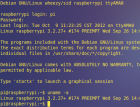


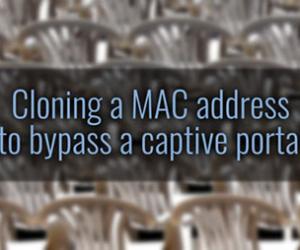
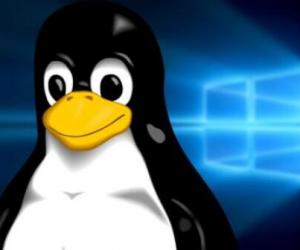

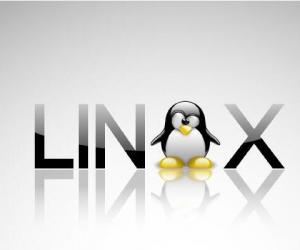











 粤公网安备 44060402001498号
粤公网安备 44060402001498号