Centos-6.3-x86_64minimal迷你版安装笔记-Resin篇
安装resin4.0
# sudo ./configure --enable-64bit --with-java-home=$JAVA_HOME
Resin Configuration Summary:
RESIN : 4.0.35
home : /usr/local/share/resin-4.0.35
root : /var/resin
conf : /etc/resin
log : /var/log/resin
plugins : common resin_os
init : /etc/init.d/resin
JAVA_HOME : /usr/lib/jvm/jdk1.7.0_13
JNI : 64-bit
include : -I/usr/lib/jvm/jdk1.7.0_13/include -I/usr/lib/jvm/jdk1.7.0_13/include/linux
CFLAGS :
cflags_shlib : -fpic
ld_shlib : gcc
ldflags_shlib : -shared -fPIC -m64
libs_shlib :
epoll() for keepalives
# make
# sudo make install
或者
# sudo java -jar lib/resin.jar start
或者
# sudo /etc/init.d/resin start
或者
# sudo java -jar lib/resin.jar stop
或者
# sudo /etc/init.d/resin stop
# Firewall configuration written by system-config-firewall
# Manual customization of this file is not recommended.
*filter
:INPUT ACCEPT [0:0]
:FORWARD ACCEPT [0:0]
:OUTPUT ACCEPT [0:0]
-A INPUT -m state --state ESTABLISHED,RELATED -j ACCEPT
-A INPUT -p icmp -j ACCEPT
-A INPUT -i lo -j ACCEPT
-A INPUT -m state --state NEW -m tcp -p tcp --dport 22 -j ACCEPT
-A INPUT -m state --state NEW -m tcp -p tcp --dport 80 -j ACCEPT #新增行
-A INPUT -m state --state NEW -m tcp -p tcp --dport 8080 -j ACCEPT #新增行
-A INPUT -j REJECT --reject-with icmp-host-prohibited
-A FORWARD -j REJECT --reject-with icmp-host-prohibited
COMMIT
重启防火墙
# sudo /etc/init.d/iptables restart
iptables:清除防火墙规则: [确定]
iptables:将链设置为政策 ACCEPT:filter [确定]
iptables:正在卸载模块: [确定]
iptables:应用防火墙规则: [确定]
# chkconfig --list resin
添加resin服务
# chkconfig --add resin
重启看resin是否已经自启动
# reboot
# service resin status
Resin/4.0.35 status for watchdog at 127.0.0.1:6600
watchdog:
watchdog-pid: 1189
server 'app-0' : ACTIVE
password: missing
watchdog-user: root
user: root
root: /var/resin
conf: /etc/resin/resin.xml
pid: 1231
uptime: 0 days 00h00
附1:解决CentOS5.8下设置JAVA_HOME RESIN配置无法识别和alternatives指令无效的问题
检查环境变量是否含有/usr/lib64/qt-3.3/bin:/usr/local/sbin:/usr/sbin:/sbin
将以上添加至PATH
# sudo vi /etc/profile
1、下载
# wget http://www.caucho.com/download/resin-4.0.35.tar.gz2、解压
# sudo tar -vzxf resin-4.0.35.tar.gz3、编译
# cd resin-4.0.35# sudo ./configure --enable-64bit --with-java-home=$JAVA_HOME
Resin Configuration Summary:
RESIN : 4.0.35
home : /usr/local/share/resin-4.0.35
root : /var/resin
conf : /etc/resin
log : /var/log/resin
plugins : common resin_os
init : /etc/init.d/resin
JAVA_HOME : /usr/lib/jvm/jdk1.7.0_13
JNI : 64-bit
include : -I/usr/lib/jvm/jdk1.7.0_13/include -I/usr/lib/jvm/jdk1.7.0_13/include/linux
CFLAGS :
cflags_shlib : -fpic
ld_shlib : gcc
ldflags_shlib : -shared -fPIC -m64
libs_shlib :
epoll() for keepalives
# make
# sudo make install
4、启动resin
# sudo resinctl start或者
# sudo java -jar lib/resin.jar start
或者
# sudo /etc/init.d/resin start
5、测试是否启动成功
# curl http://localhost:8080<html><head><title>Resin® Default Home Page</title></head><body><h1 style="background: #ccddff">Resin® Default Home Page</h1>This is the default page for the Resin web server.<p>Documentation is available at <a href="/resin-doc">/resin-doc</a>.<p>Administration is available at <a href="/resin-admin">/resin-admin</a>.</body></html>
6、停止resin
# sudo resinctl stop或者
# sudo java -jar lib/resin.jar stop
或者
# sudo /etc/init.d/resin stop
7、修改防火墙策略,开启8080等常用端口
# sudo vi /etc/sysconfig/iptables# Firewall configuration written by system-config-firewall
# Manual customization of this file is not recommended.
*filter
:INPUT ACCEPT [0:0]
:FORWARD ACCEPT [0:0]
:OUTPUT ACCEPT [0:0]
-A INPUT -m state --state ESTABLISHED,RELATED -j ACCEPT
-A INPUT -p icmp -j ACCEPT
-A INPUT -i lo -j ACCEPT
-A INPUT -m state --state NEW -m tcp -p tcp --dport 22 -j ACCEPT
-A INPUT -m state --state NEW -m tcp -p tcp --dport 80 -j ACCEPT #新增行
-A INPUT -m state --state NEW -m tcp -p tcp --dport 8080 -j ACCEPT #新增行
-A INPUT -j REJECT --reject-with icmp-host-prohibited
-A FORWARD -j REJECT --reject-with icmp-host-prohibited
COMMIT
重启防火墙
# sudo /etc/init.d/iptables restart
iptables:清除防火墙规则: [确定]
iptables:将链设置为政策 ACCEPT:filter [确定]
iptables:正在卸载模块: [确定]
iptables:应用防火墙规则: [确定]
8、添加resin到系统服务
检查是否已经存在# chkconfig --list resin
添加resin服务
# chkconfig --add resin
重启看resin是否已经自启动
# reboot
# service resin status
Resin/4.0.35 status for watchdog at 127.0.0.1:6600
watchdog:
watchdog-pid: 1189
server 'app-0' : ACTIVE
password: missing
watchdog-user: root
user: root
root: /var/resin
conf: /etc/resin/resin.xml
pid: 1231
uptime: 0 days 00h00
附1:解决CentOS5.8下设置JAVA_HOME RESIN配置无法识别和alternatives指令无效的问题
检查环境变量是否含有/usr/lib64/qt-3.3/bin:/usr/local/sbin:/usr/sbin:/sbin
将以上添加至PATH
# sudo vi /etc/profile
>更多相关文章
- 11-131分钟学会U盘启动安装Linux系统
- 11-13克隆MAC地址来绕过强制门户
- 11-13Linux运维常见故障及处理的 32 个锦囊妙计
- 11-13如何快速以管理员权限运行Linux命令?
- 11-13超全面的Linux应急响应技巧
- 11-136 款面向 Linux 用户的开源绘图应用程序
首页推荐
佛山市东联科技有限公司一直秉承“一切以用户价值为依归
- 01-11全球最受赞誉公司揭晓:苹果连续九年第一
- 12-09罗伯特·莫里斯:让黑客真正变黑
- 12-09谁闯入了中国网络?揭秘美国绝密黑客小组TA
- 12-09警示:iOS6 惊现“闪退”BUG
- 02-06不止移动支付,春节长假外国游客一部手机解
- 02-06低至3折,百度智能云宣布上线DeepSeek-R1/V
- 02-06DeepSeek崛起撼动美股,人工智能市场格局或
- 02-06峰飞航空获颁2吨级eVTOL生产许可证
- 02-06中国科大成功研发19自由度仿生灵巧手,能够
相关文章
24小时热门资讯
24小时回复排行
热门推荐
最新资讯
操作系统
黑客防御
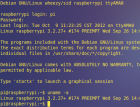


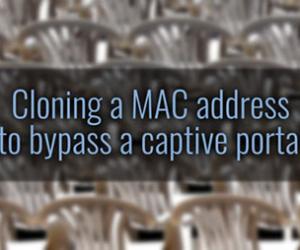
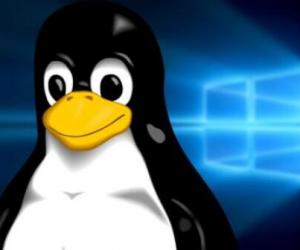

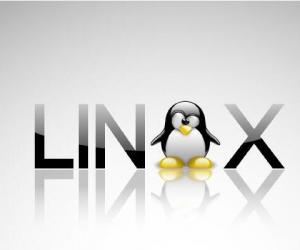











 粤公网安备 44060402001498号
粤公网安备 44060402001498号