Mysql 5.6 双主配置 自动同步脚本
# 最近有项目应用到了 mysql 双主结构,现在贴出来共享
# mysql 版本: 5.6.11
# 操作系统版本: rhel 6.2
# Master 的 my.cnf 配置( 只贴M/M 结构部分)
log-bin=fabianserver-id=1binlog-do-db=TSCbinlog-do-db=adbbinlog-ignore-db=mysqlreplicate-do-db=TSCreplicate-do-db=adbreplicate-ignore-db=mysqllog-slave-updatesslave-skip-errors=allauto_increment_increment=2auto_increment_offset=1
# Slave 的my.cnf 配置(只贴M/M结构部分)
log-bin=fabianserver-id=2binlog-do-db=TSCbinlog-do-db=adbbinlog-ignore-db=mysqlreplicate-do-db=TSCreplicate-do-db=adbreplicate-ignore-db=mysqllog-slave-updatesslave-skip-errors=allauto_increment_increment=2auto_increment_offset=2
对上面参数作出部分解释:
log-bin=fabian #M/S 需开启log-bin 日记文件server-id=1 #指定server-id 必须不一致,M/s 结构时 M > Sbinlog-do-db=TSC #同步数据库名称binlog-ignore-db=mysql #忽略数据名称replicate-do-db=TSC #用于控制slave来执行同步的行为replicate-ignore-db=mysql #用于控制slave来执行同步的行为log-slave-updates #把更新的记录写到二进制文件中slave-skip-errors=all #跳过错误,继续执行复制auto_increment_increment=2 #设置主键单次增量auto_increment_offset=1 #设置单次增量中主键的偏移量#expire_logs_days = 20 #设置log-bin 超过多少天删除max-binlog-size= 512M# auto_increment_increment、auto_increment_offset 可以防止双主主键冲突问题
对开启权限、grant 这些基本的这里就不在详细说明,面贴出自动建立同步的gant 脚本,项目在生产过程中总会遇到Mysql 数据库服务器宕机等情况,可用以下脚本来重新构建Master -to-Master 环境。
#!/bin/bash # Setting Variables _REMOTEHOST=192.168.1.51 #远程主机IP _LOCALHOST=192.168.1.52 #本地主机IP _USER=root #用户名 _REMOTEPASD=123456 #远程主机密码 _LOCALPASD=123456 #本地主机密码 _BASE=TSC _LF=`mysql -u root -h $_REMOTEHOST -p$_REMOTEPASD -e "show master status/G;" | awk '/File/ {print $2}'` _LLF=`mysql -u root -p$_LOCALPASD -e "show master status/G;" | awk '/File/ {print $2}'` _PS=`mysql -u root -h $_REMOTEHOST -p$_REMOTEPASD -e "show master status/G;" | awk '/Position/ {print $2}'` _LPS=`mysql -u root -p$_LOCALPASD -e "show master status/G;" | awk '/Position/ {print $2}'`# Backup Mysql mysqldump -u root -h $_REMOTEHOST -p$_REMOTEPASD $_BASE > $_BASE.sqlmysql -u root -p$_LOCALPASD $_BASE < $_BASE.sqlrm -rf $_BASE.sqlmysql -uroot -p$_LOCALPASD -e "stop slave;"mysql -h $_REMOTEHOST -uroot -p$_LOCALPASD -e "stop slave;"echo "mysql -uroot -p$_LOCALPASD -e +change master to master_REMOTEHOST=*${_REMOTEHOST}*,master_user=*${_USER}*,master_password=*${_REMOTEPASD}*,master_log_file=*${_LF}*,master_log_pos=${_PS};+" > tmpecho "mysql -h $_REMOTEHOST -uroot -p$_LOCALPASD -e +change master to master_REMOTEHOST=*${_LOCALHOST}*,master_user=*${_USER}*,master_password=*${_LOCALPASD}*,master_log_file=*${_LLF}*,master_log_pos=${_LPS};+" > tmp2 sed -ri 's//+/"/g' tmp sed -ri 's//+/"/g' tmp2 sed -ri "s//*//'/g" tmp sed -ri "s//*//'/g" tmp2 sh tmp sh tmp2 rm -rf tmp rm -rf tmp2mysql -uroot -p$_LOCALPASD -e "start slave;"mysql -h $_REMOTEHOST -uroot -p$_LOCALPASD -e "start slave;"mysql -uroot -p$_LOCALPASD -e "show slave status/G;" | awk '$0 ~/Host/ || $0 ~/State/'mysql -h $_REMOTEHOST -uroot -p$_LOCALPASD -e "show slave status/G;" | awk '$0 ~/Host/ || $0 ~/State/'
#脚本执行完成后出现下图则表示成功:
[root@ORA2 fabian]# sh gant.sh Warning: Using a password on the command line interface can be insecure.Warning: Using a password on the command line interface can be insecure.Warning: Using a password on the command line interface can be insecure.Warning: Using a password on the command line interface can be insecure.Warning: Using a password on the command line interface can be insecure.Warning: Using a password on the command line interface can be insecure.Warning: Using a password on the command line interface can be insecure.Warning: Using a password on the command line interface can be insecure.Warning: Using a password on the command line interface can be insecure.Warning: Using a password on the command line interface can be insecure.Warning: Using a password on the command line interface can be insecure.Warning: Using a password on the command line interface can be insecure. Slave_IO_State: Queueing master event to the relay log Master_Host: 192.168.1.51 Slave_SQL_Running_State: Slave has read all relay log; waiting for the slave I/O thread to update itWarning: Using a password on the command line interface can be insecure. Slave_IO_State: Queueing master event to the relay log Master_Host: 192.168.1.52 Slave_SQL_Running_State: Slave has read all relay log; waiting for the slave I/O thread to update it[root@ORA2 fabian]#
# 测试 master-to-master 是否成功要用 命令行界面或都三方工具(如 Navicat Premium) 进行对同步数据库进行测试,看是否在另一库进行同步操作。
至此完成!
>更多相关文章
- 10-26高手浅谈MySQL数据库的几个安全问题
- 10-26MySQL False 黑客注入及技巧总结
- 02-2514种最好方法保护MySQL全面安全
- 12-23mysqltoolkit用法[备忘]
- 12-23一个基于MySQL的Key-List存储方案
- 12-21ODBC中遇到的错误
- 12-21使用mysql遇到的问题
- 12-21PAIP.MYSQLSLEEP连接太多解决
首页推荐
佛山市东联科技有限公司一直秉承“一切以用户价值为依归
- 01-11全球最受赞誉公司揭晓:苹果连续九年第一
- 12-09罗伯特·莫里斯:让黑客真正变黑
- 12-09谁闯入了中国网络?揭秘美国绝密黑客小组TA
- 12-09警示:iOS6 惊现“闪退”BUG
- 12-25优酷推出U镜到底等直播功能 已应用在羽毛球
- 12-25百川智能正式发布全链路领域增强大模型
- 12-25SHEIN4家仓储物流园获“零废工厂”认证
- 12-25西方博主在TikTok上展现中国风貌,“China
- 12-05亚马逊推出新一代基础模型 任意模态生成大模
相关文章
24小时热门资讯
24小时回复排行
热门推荐
最新资讯
操作系统
黑客防御



![mysqltoolkit用法[备忘]](/d/file/database/MYSQL/2013-12-23/04bc6d6d44f8997289d0a8a3716d5896.png)
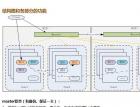











 粤公网安备 44060402001498号
粤公网安备 44060402001498号