微信小程序开发视频组件控制
wx.createVideoContext(videoId)
创建并返回 video 上下文videoContext对象
videoContext
videoContext通过 videoId 跟一个 video 组件绑定,通过它可以操作一个 video 组件。
videoContext对象的方法列表:
示例代码:
<view class="section tc"> <video id="myVideo" src="http://wxsnsdy.tc.qq.com/105/20210/snsdyvideodownload?filekey=30280201010421301f0201690402534804102ca905ce620b1241b726bc41dcff44e00204012882540400&bizid=1023&hy=SH&fileparam=302c020101042530230204136ffd93020457e3c4ff02024ef202031e8d7f02030f42400204045a320a0201000400" enable-danmu danmu-btn controls></video> <view class="btn-area"> <input bindblur="bindInputBlur"/> <button bindtap="bindSendDanmu">发送弹幕</button> </view></view>function getRandomColor () { let rgb = [] for (let i = 0 ; i < 3; ++i){ let color = Math.floor(Math.random() * 256).toString(16) color = color.length == 1 ? '0' + color : color rgb.push(color) } return '#' + rgb.join('')}Page({ onReady: function (res) { this.videoContext = wx.createVideoContext('myVideo') }, inputValue: '', bindInputBlur: function(e) { this.inputValue = e.detail.value }, bindSendDanmu: function () { this.videoContext.sendDanmu({ text: this.inputValue, color: getRandomColor() }) }})>更多相关文章
- 01-30微信小程序设计规范(1) 友好礼貌
- 01-30微信小程序设计规范(3) 便捷优雅
- 01-30微信小程序设计规范(2) 清晰明确
- 01-30微信小程序设计规范(5) 视觉规范
- 01-30微信小程序设计规范(4) 统一稳定
- 01-18微信小程序工具 beta版本下载
- 01-18微信小程序工具细节点
- 01-18微信小程序工具 下载地址
首页推荐
佛山市东联科技有限公司一直秉承“一切以用户价值为依归
- 01-11全球最受赞誉公司揭晓:苹果连续九年第一
- 12-09罗伯特·莫里斯:让黑客真正变黑
- 12-09谁闯入了中国网络?揭秘美国绝密黑客小组TA
- 12-09警示:iOS6 惊现“闪退”BUG
- 12-05亚马逊推出新一代基础模型 任意模态生成大模
- 12-05OpenAI拓展欧洲业务 将在苏黎世设立办公室
- 12-05微软质疑美国联邦贸易委员会泄露信息 督促其
- 12-05联交所取消宝宝树上市地位 宝宝树:不会对公
- 12-04企业微信致歉:文档打开异常已完成修复
24小时热门资讯
24小时回复排行
热门推荐
最新资讯
操作系统
黑客防御
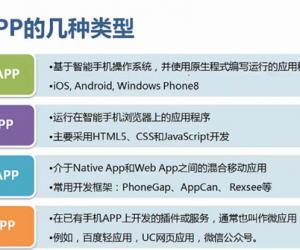

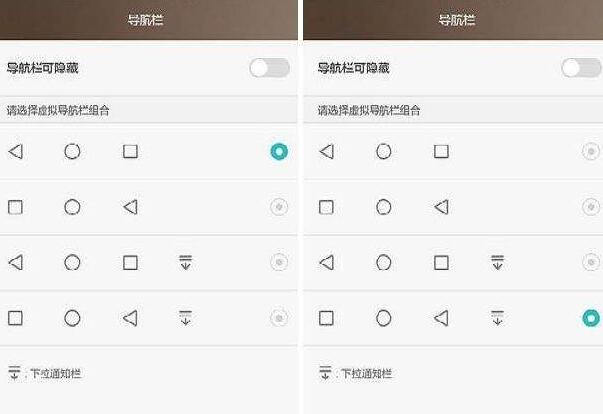









 粤公网安备 44060402001498号
粤公网安备 44060402001498号