redhat6.2yum源配置方法
一,配置本地yum
1,挂载光盘
mount /dev/cdrom/mnt/media
2,新建本地yun源的配置文件
vi /etc/yum.repos.d/local.repo
加入以下信息:
[Local]
name=Local
baseurl=file:///mnt/media
enable=1
gpgcheck=0
二,配置第三方yum
1.删除redhat 原有的yum
rpm -aq|grep yum|xargs rpm -e --nodeps
2.下载yum 安装文件
Wget -c http://mirrors.163.com/centos/6.4/os/x86_64/Packages/yum-3.2.29-40.el6.centos.noarch.rpm
wget -c http://mirrors.163.com/centos/6.4/os/x86_64/Packages/yum-plugin-fastestmirror-1.1.30-14.el6.noarch.rpm
wget -c http://mirrors.163.com/centos/6.4/os/x86_64/Packages/yum-metadata-parser-1.1.2-16.el6.x86_64.rpm
wget -c http://mirrors.163.com/centos/6.4/os/x86_64/Packages/python-iniparse-0.3.1-2.1.el6.noarch.rpm
3.安装yum 软件包
(1)rpm -ivh python-iniparse-0.3.1-2.1.el6.noarch.rpm
(2)rpm -ivh yum-metadata-parser-1.1.2-16.el6.x86_64.rpm
(3) 两个一起安装先后顺序不要乱(中间50%正常)
rpm -ivh yum-3.2.29-40.el6.centos.noarch.rpmyum-plugin-fastestmirror-1.1.30-14.el6.noarch.rpm
4、更改yum源 #我们使用网易的CentOS镜像源
(1)清空yum仓库
# cd /etc/yum.repos.d/
#rm -rf *
(2)设置源
# wget http://mirrors.163.com/.help/CentOS6-Base-163.repo
# vi CentOS6-Base-163.repo
编辑文件,把文件里面所有的$releasever全部替换为你得版本号,即6.4 最后保存!或者直接把下面的内存拷贝到CentOS6-Base-163.repo文件中即可(已经修改好)
#################################################################
# CentOS-Base.repo
#
# The mirrorsystem uses the connecting IP address of the client and the
# update status ofeach mirror to pick mirrors that are updated to and
# geographicallyclose to the client. You should use thisfor CentOS updates
# unless you aremanually picking other mirrors.
#
# If the mirrorlist=does not work for you, as a fall back you can try the
# remarked outbaseurl= line instead.
#
#
[base]
name=CentOS-6.4 -Base - 163.com
baseurl=http://mirrors.163.com/centos/6.4/os/$basearch/
#mirrorlist=http://mirrorlist.centos.org/?release=6.4&arch=$basearch&repo=os
gpgcheck=1
gpgkey=http://mirror.centos.org/centos/RPM-GPG-KEY-CentOS-6
#released updates
[updates]
name=CentOS-6.4 -Updates - 163.com
baseurl=http://mirrors.163.com/centos/6.4/updates/$basearch/
#mirrorlist=http://mirrorlist.centos.org/?release=6.4&arch=$basearch&repo=updates
gpgcheck=1
gpgkey=http://mirror.centos.org/centos/RPM-GPG-KEY-CentOS-6
#additionalpackages that may be useful
[extras]
name=CentOS-6.4 -Extras - 163.com
baseurl=http://mirrors.163.com/centos/6.4/extras/$basearch/
#mirrorlist=http://mirrorlist.centos.org/?release=6.4&arch=$basearch&repo=extras
gpgcheck=1
gpgkey=http://mirror.centos.org/centos/RPM-GPG-KEY-CentOS-6
#additionalpackages that extend functionality of existing packages
[centosplus]
name=CentOS-6.4 -Plus - 163.com
baseurl=http://mirrors.163.com/centos/6.4/centosplus/$basearch/
#mirrorlist=http://mirrorlist.centos.org/?release=6.4&arch=$basearch&repo=centosplus
gpgcheck=1
enabled=0
gpgkey=http://mirror.centos.org/centos/RPM-GPG-KEY-CentOS-6
#contrib -packages by Centos Users
[contrib]
name=CentOS-6.4 -Contrib - 163.com
baseurl=http://mirrors.163.com/centos/6.4/contrib/$basearch/
#mirrorlist=http://mirrorlist.centos.org/?release=6.4&arch=$basearch&repo=contrib
gpgcheck=1
enabled=0
gpgkey=http://mirror.centos.org/centos/RPM-GPG-KEY-CentOS-6
#####################################################################
5、清理yum缓存
# yum clean all
# yum makecache #将服务器上的软件包信息缓存到本地,以提高搜索安装软件的速度
# yum installvim* #测试域名是否可用
至此,Redhat6可以使用CentOS的yum源在线安装软件了!
6.使用 # yum update
或 # yum upgrade 升级系统
注:两个命令区别:
# yum update
升级所有包,改变软件设置和系统设置,系统版本内核都升级
# yum -y upgrade
升级所有包,不改变软件设置和系统设置,系统版本升级,内核不改变
- 11-131分钟学会U盘启动安装Linux系统
- 11-13克隆MAC地址来绕过强制门户
- 11-13Linux运维常见故障及处理的 32 个锦囊妙计
- 11-13如何快速以管理员权限运行Linux命令?
- 11-13超全面的Linux应急响应技巧
- 11-136 款面向 Linux 用户的开源绘图应用程序
- 01-11全球最受赞誉公司揭晓:苹果连续九年第一
- 12-09罗伯特·莫里斯:让黑客真正变黑
- 12-09谁闯入了中国网络?揭秘美国绝密黑客小组TA
- 12-09警示:iOS6 惊现“闪退”BUG
- 05-06TCL科技:预计大尺寸面板价格上涨动能有望延
- 05-06新加坡电信Optus任命新首席执行官以重建品牌
- 05-06微软宣布为消费级用户账户提供安全密钥支持
- 05-06当好大数据产业“守门员”(筑梦现代化 共绘
- 04-29通用智能人“通通”亮相中关村论坛
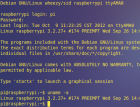


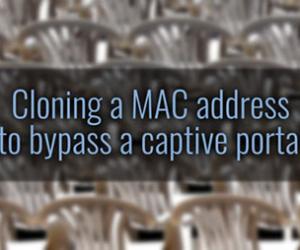
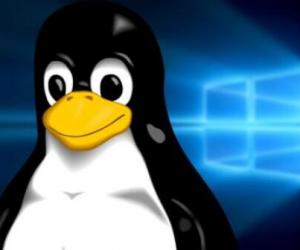

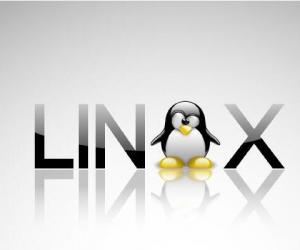











 粤公网安备 44060402001498号
粤公网安备 44060402001498号