android bitmap的 一些简单操作
全都是一些代码片段,需要可以直接贴过去用
/** 获取 drawable 的图片 可以循环 1.图名 2.drawable 3.包名 **/ int imgid = getResources().getIdentifier("ic_launcher", "drawable", "com.example.anywight"); text.setBackgroundResource(imgid); /** 通过图片id获得Bitmap **/ Bitmap bitmap=BitmapFactory.decodeResource(getResources(), R.drawable.ic_launcher); /** 通过 assest 获取 获得Drawable bitmap **/ InputStream in = this.getAssets().open("ic_launcher"); Drawable da = Drawable.createFromStream(in, null); Bitmap mm = BitmapFactory.decodeStream(in); /** 通过 sdcard 获得 bitmap **/ Bitmap bit = BitmapFactory.decodeFile("/sdcard/android.jpg"); /** view转Bitmap **/ public static Bitmap convertViewToBitmap(View view, int bitmapWidth, int bitmapHeight){ Bitmap bitmap = Bitmap.createBitmap(bitmapWidth, bitmapHeight, Bitmap.Config.ARGB_8888); view.draw(new Canvas(bitmap)); return bitmap; } /** 将控件转换为bitmap **/ public static Bitmap convertViewToBitMap(View view){ // 打开图像缓存 view.setDrawingCacheEnabled(true); // 必须调用measure和layout方法才能成功保存可视组件的截图到png图像文件 // 测量View大小 view.measure(MeasureSpec.makeMeasureSpec(0, MeasureSpec.UNSPECIFIED), MeasureSpec.makeMeasureSpec(0, MeasureSpec.UNSPECIFIED)); // 发送位置和尺寸到View及其所有的子View view.layout(0, 0, view.getMeasuredWidth(), view.getMeasuredHeight()); // 获得可视组件的截图 Bitmap bitmap = view.getDrawingCache(); return bitmap; } public static Bitmap getBitmapFromView(View view){ Bitmap returnedBitmap = Bitmap.createBitmap(view.getWidth(), view.getHeight(), Bitmap.Config.ARGB_8888); Canvas canvas = new Canvas(returnedBitmap); Drawable bgDrawable = view.getBackground(); if (bgDrawable != null) bgDrawable.draw(canvas); else canvas.drawColor(Color.WHITE); view.draw(canvas); return returnedBitmap; } /** 获取屏幕截图的bitmap对象的代码如下 **/ public Bitmap getScreenPic(View view){ View rootView = view.getRootView(); rootView.setDrawingCacheEnabled(true); rootView.buildDrawingCache(); // 不明白为什么这里返回一个空,有帖子说不能在oncreat方法中调用 // 测量View大小 rootView.measure(MeasureSpec.makeMeasureSpec(0, MeasureSpec.UNSPECIFIED), MeasureSpec.makeMeasureSpec(0, MeasureSpec.UNSPECIFIED)); // 发送位置和尺寸到View及其所有的子View rootView.layout(0, 0, rootView.getMeasuredWidth(), rootView.getMeasuredHeight()); // 解决措施,调用上面的measure和layout方法之后,返回值就不再为空 // 如果想要创建的是固定长度和宽度的呢? Bitmap bitmap = rootView.getDrawingCache(); rootView.destroyDrawingCache(); return bitmap; } /** Drawable → Bitmap **/ public static Bitmap drawableToBitmap(Drawable drawable){ Bitmap bitmap = Bitmap.createBitmap(drawable.getIntrinsicWidth(), drawable.getIntrinsicHeight(), drawable.getOpacity() != PixelFormat.OPAQUE ? Bitmap.Config.ARGB_8888 : Bitmap.Config.RGB_565); Canvas canvas = new Canvas(bitmap); // canvas.setBitmap(bitmap); drawable.setBounds(0, 0, drawable.getIntrinsicWidth(), drawable.getIntrinsicHeight()); drawable.draw(canvas); return bitmap; } /** bitmap → drawable **/ public static Drawable bitmapToDrawable(Context context,String filename){ Bitmap image = null; BitmapDrawable ddd = null; try { AssetManager am = context.getAssets(); InputStream is = am.open(filename); image = BitmapFactory.decodeStream(is); ddd = new BitmapDrawable(context.getResources(), image); is.close(); } catch (Exception e) { } return ddd; } /** byte[] → Bitmap **/ public static Bitmap byteToDrawable(Context context,byte[] bb){ Bitmap pp = BitmapFactory.decodeByteArray(bb, 0, bb.length); return pp; } /** Bitmap → byte[]**/ public static byte[] bitmapToByte(Bitmap bitmap){ ByteArrayOutputStream baos = new ByteArrayOutputStream(); bitmap.compress(Bitmap.CompressFormat.PNG, 100, baos); byte[] yy = baos.toByteArray(); return yy; } /** 将text 转换成 bitmap **/ public static Bitmap createTxtImage(String txt, int txtSize) { Bitmap mbmpTest = Bitmap.createBitmap(txt.length() * txtSize + 4, txtSize + 4, Config.ARGB_8888); Canvas canvasTemp = new Canvas(mbmpTest); Paint p = new Paint(); p.setAntiAlias(true); p.setColor(Color.WHITE); p.setTextSize(txtSize); canvasTemp.drawText(txt, 2, txtSize - 2, p); return mbmpTest; } /** 显示将bitmap进行缩放 **/ public Bitmap bitmapScanel(Context context){ //通过openRawResource获取一个inputStream对象 InputStream inputStream = context.getResources().openRawResource(R.id.backageground); //通过一个InputStream创建一个BitmapDrawable对象 BitmapDrawable drawable = new BitmapDrawable(inputStream); //通过BitmapDrawable对象获得Bitmap对象 Bitmap bitmap = drawable.getBitmap(); //利用Bitmap对象创建缩略图 bitmap = ThumbnailUtils.extractThumbnail(bitmap, 40, 40); return bitmap; } /** 放大缩小图片 **/ public static Bitmap zoomBitmap(Bitmap bitmap,int w,int h){ int width = bitmap.getWidth(); int height = bitmap.getHeight(); Matrix matrix = new Matrix(); float scaleWidht = ((float)w / width); float scaleHeight = ((float)h / height); matrix.postScale(scaleWidht, scaleHeight); Bitmap newbmp = Bitmap.createBitmap(bitmap, 0, 0, width, height, matrix, true); return newbmp; } /** 获得圆角图片的方法 **/ public static Bitmap getRoundedCornerBitmap(Bitmap bitmap,float roundPx){ Bitmap output = Bitmap.createBitmap(bitmap.getWidth(), bitmap .getHeight(), Config.ARGB_8888); Canvas canvas = new Canvas(output); final int color = 0xff424242; final Paint paint = new Paint(); final Rect rect = new Rect(0, 0, bitmap.getWidth(), bitmap.getHeight()); final RectF rectF = new RectF(rect); paint.setAntiAlias(true); canvas.drawARGB(0, 0, 0, 0); paint.setColor(color); canvas.drawRoundRect(rectF, roundPx, roundPx, paint); paint.setXfermode(new PorterDuffXfermode(Mode.SRC_IN)); canvas.drawBitmap(bitmap, rect, rect, paint); return output; } /** 对 bitmap 进行裁剪 **/ public Bitmap bitmapClip(Context context , int id , int x , int y){ Bitmap map = BitmapFactory.decodeResource(context.getResources(), id); map = Bitmap.createBitmap(map, x, y, 120, 120); return map; } /** * 图片的倒影效果 */ public static Bitmap createReflectedImage(Bitmap originalImage) { final int reflectionGap = 4; int width = originalImage.getWidth(); int height = originalImage.getHeight(); Matrix matrix = new Matrix(); matrix.preScale(1, -1); // Create a Bitmap with the flip matrix applied to it. // We only want the bottom half of the image Bitmap reflectionImage = Bitmap.createBitmap(originalImage, 0, height / 2, width, height / 2, matrix, false); // Create a new bitmap with same width but taller to fit reflection Bitmap bitmapWithReflection = Bitmap.createBitmap(width, (height + height / 2), Config.ARGB_8888); // Create a new Canvas with the bitmap that's big enough for // the image plus gap plus reflection Canvas canvas = new Canvas(bitmapWithReflection); // Draw in the original image canvas.drawBitmap(originalImage, 0, 0, null); // Draw in the gap Paint defaultPaint = new Paint(); canvas.drawRect(0, height, width, height + reflectionGap, defaultPaint); // Draw in the reflection canvas.drawBitmap(reflectionImage, 0, height + reflectionGap, null); // Create a shader that is a linear gradient that covers the reflection Paint paint = new Paint(); LinearGradient shader = new LinearGradient(0, originalImage.getHeight(), 0, bitmapWithReflection.getHeight() + reflectionGap, 0x70ffffff, 0x00ffffff, TileMode.CLAMP); // Set the paint to use this shader (linear gradient) paint.setShader(shader); // Set the Transfer mode to be porter duff and destination in paint.setXfermode(new PorterDuffXfermode(Mode.DST_IN)); // Draw a rectangle using the paint with our linear gradient canvas.drawRect(0, height, width, bitmapWithReflection.getHeight() + reflectionGap, paint); return bitmapWithReflection; } >更多相关文章
首页推荐
佛山市东联科技有限公司一直秉承“一切以用户价值为依归
- 01-11全球最受赞誉公司揭晓:苹果连续九年第一
- 12-09罗伯特·莫里斯:让黑客真正变黑
- 12-09谁闯入了中国网络?揭秘美国绝密黑客小组TA
- 12-09警示:iOS6 惊现“闪退”BUG
- 05-06TCL科技:预计大尺寸面板价格上涨动能有望延
- 05-06新加坡电信Optus任命新首席执行官以重建品牌
- 05-06微软宣布为消费级用户账户提供安全密钥支持
- 05-06当好大数据产业“守门员”(筑梦现代化 共绘
- 04-29通用智能人“通通”亮相中关村论坛
相关文章
24小时热门资讯
24小时回复排行
热门推荐
最新资讯
操作系统
黑客防御








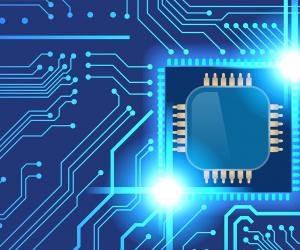


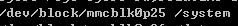








 粤公网安备 44060402001498号
粤公网安备 44060402001498号